AMP-components
To create a new AMP component, select the "Components" section in the left menu, then choose "New Component."
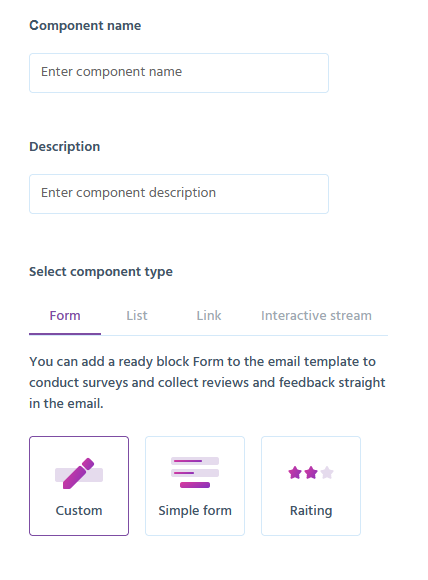
Specify the component name. You can also provide a description of the component.
The component types:
- Form. Enables the creation of a form for the email.
- List. Allows dynamic content updates in the email after sending.
- Link. Enables the creation of confirmation links without redirecting to another page.
- Interactive stream. Allows embedding a chat into the email.