Integration via Zapier
You can set up an integration using a webhook and third-party services like Zapier. This allows you to integrate emails with any service without programming.
Let’s explore how to integrate AMP forms from emails with the Pipedrive CRM using Zapier.
Start by clicking Create Zap in the left-hand menu.
In the Trigger field, select Webhook. On the right, choose the Event — Catch Hook.
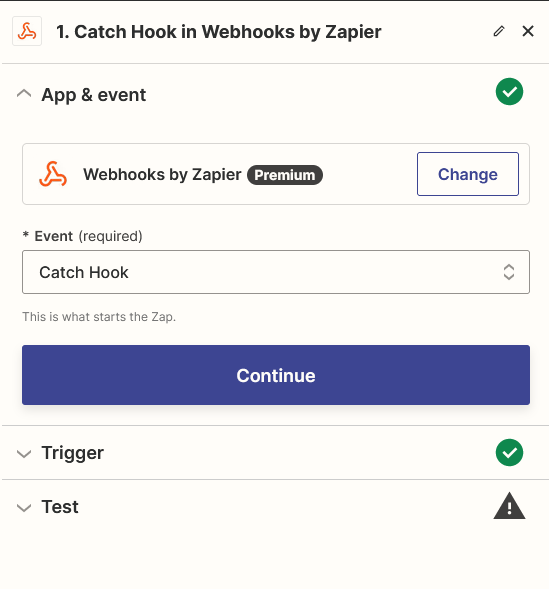
Click Continue here and again in the Trigger section.
Zapier will generate a webhook URL, which needs to be added in the form settings in Pixcraft.
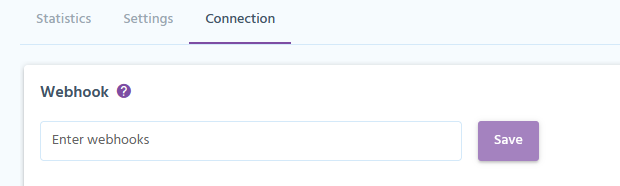
Paste the URL and click Save.
Return to Zapier and click Test Trigger. Now, you need to submit the form to trigger the request.
To do this, insert the form code into your email or use Google’s AMP Playground.
After submitting the form, click Test Trigger in Zapier again, and you’ll see a list of the received fields:
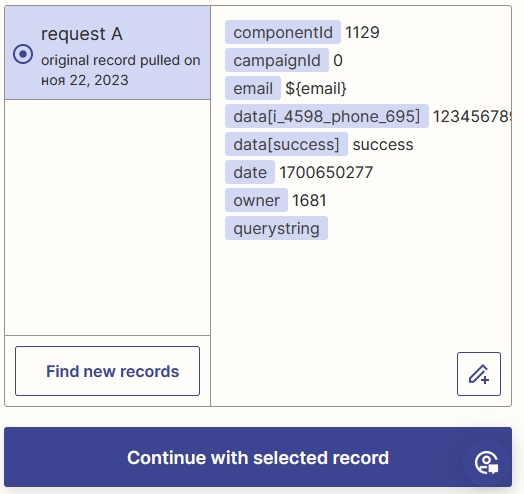
Click Continue with selected record.
Next, you need to decide what to do with the received data — send it to an ESP, CDP, CRM system, etc. Choose any integration from the list. For example, to send the data to Pipedrive, select Pipedrive in the Action field.
As the Event, choose Create Person. Click Continue and add or select your Pipedrive account.
In the Action section, map the fields received from the form:
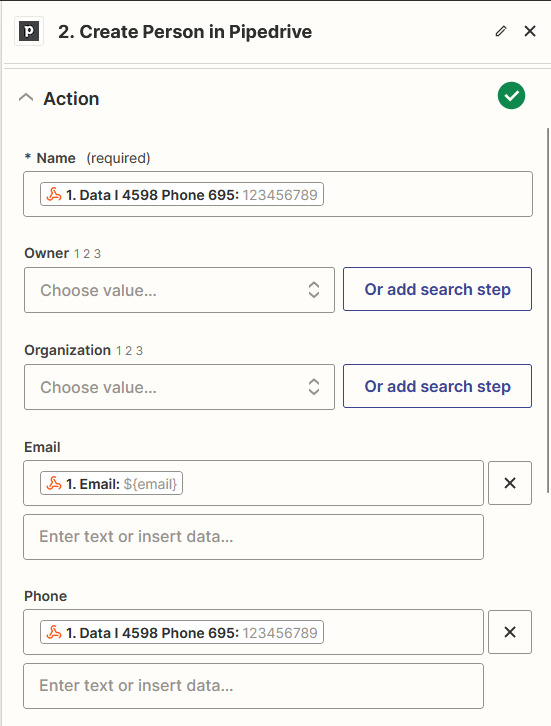
Click Continue, then Test step.
Finally, publish the integration by clicking Publish.