AMP-form
Creating a new form
When creating a new AMP form, you can specify the message that the user will see upon successful form submission and define the structure of your form.
The following elements are available:
- Input (a single-line text input field)
- Checkbox (checkbox for selecting multiple options)
- Radio (radio buttons for selecting one option)
- Textarea (multi-line text input field)
- Select (a dropdown list for selecting one option from the provided ones)
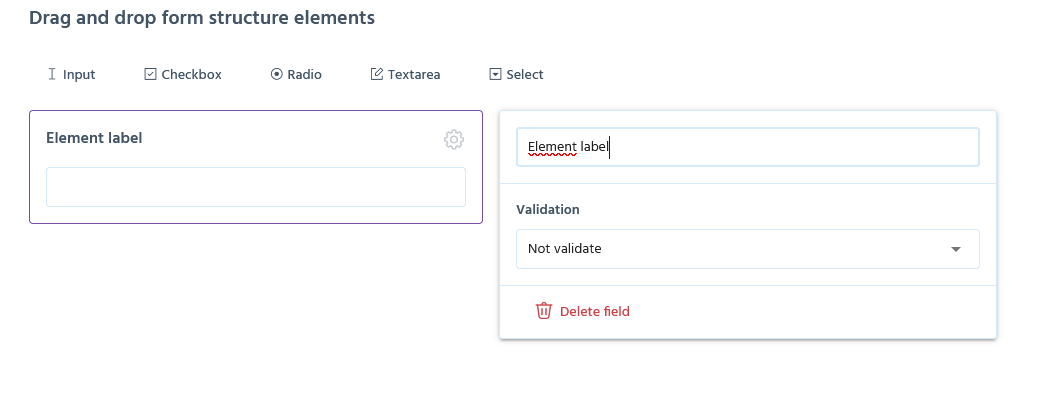
When you click on the gear icon, the parameters of the field open. Here, you can specify the name, the list of values (for checkbox, radio, and select), and validation parameters.
The following validation options are available:
- Not Validate: Do not check the value.
- Required: The field must be filled.
- Equal to value: Exactly matches the specified value (you need to enter the value in the provided field).
- Phone: Checks the number of numerical characters (you need to specify the required number in the additional validation field).
- Email: Validates the input value for the email format compliance.
Connection
To connect the form, add its code to your email. Only the values of the fields with the names corresponding to those specified in the code will be saved in Pixcraft. All the other attributes, parameters, and layouts can be changed according to your design.
Note that in addition to the form code, some scripts should also be added to work with:
- amp-bind
- amp-form
- amp-mustache.
Webhook
To connect the webhook, specify the link to the script in the corresponding field. More details on working with webhooks.
Statistics
Every user interaction with the form is recorded by the service. In case of a successful validation, the data is stored in the database and displayed in the statistics section.
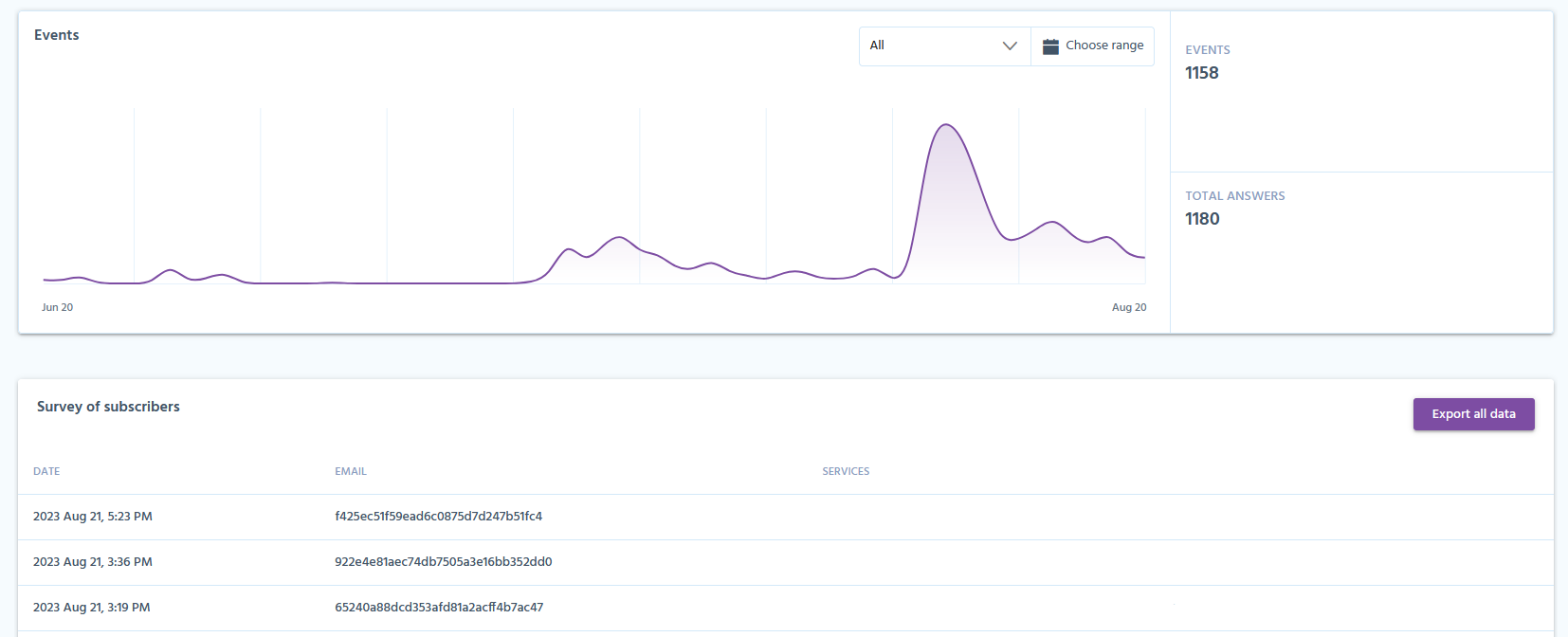
All the data can be exported by clicking on "Export all data." Two export options are available:
- To a CSV file.
- To Google Sheets. Note that certain permissions via link are required for Google Sheets recording.