AMP-list
A real-time content update component
Creating a new AMP list
Creating a new AMP list occurs in 2 steps: first, you need to define the card structure (one element) and then add the necessary cards according to the structure.
Creating a structure
Drag and drop the structure elements to assemble the desired card.
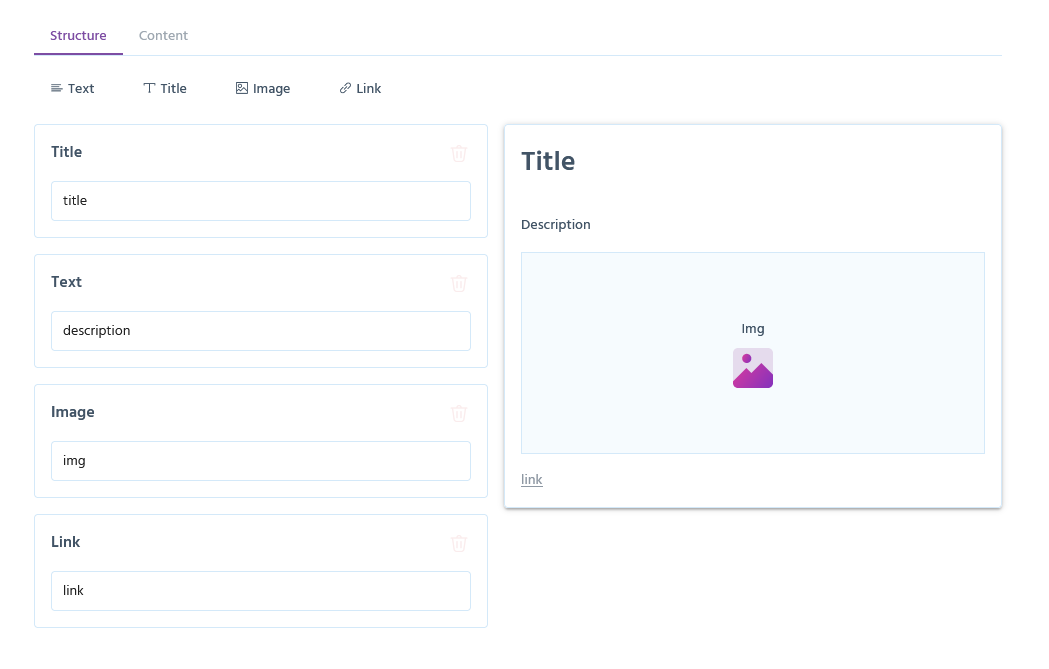
On the right, you will see a preview of the resulting structure. Once the structure is ready, click on "Content" to switch to the content management mode.
Adding content
In the content management mode, you can add data cards, delete and edit them, as well as set display parameters.
Click on the gear icon to edit the data of the card.
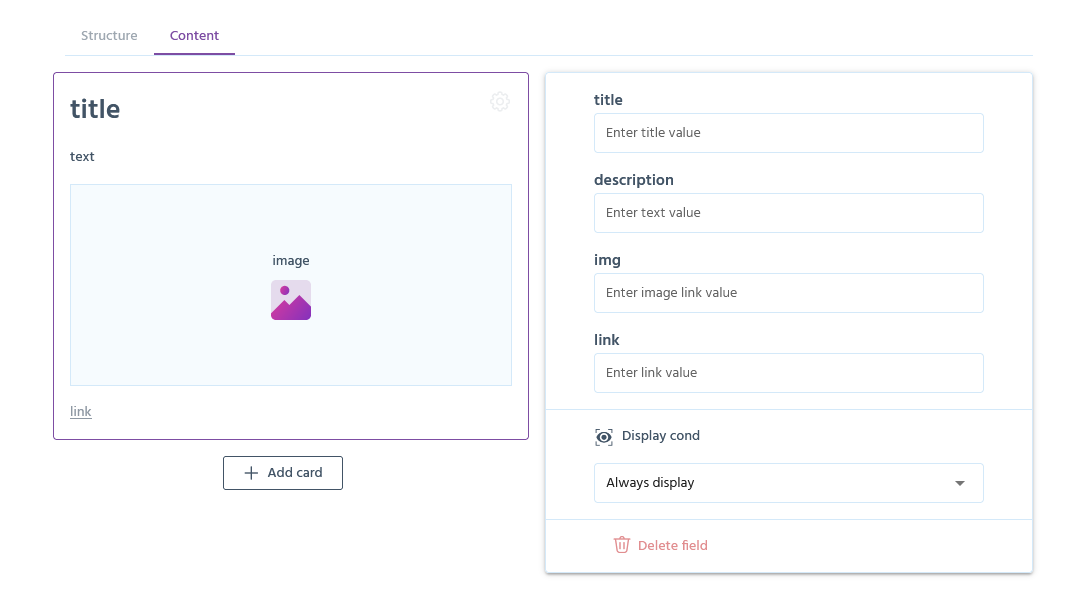
Here, you will see the fields you specified as a part of the structure, as well as an additional field called "Display condition." The following options are possible:
- Always display: Always show.
- By day of the week: Display by the day of the week (select specific days of the week). The mode is suitable, for example, for displaying business hours.
- By time: Display from a specified time to a specified time. It's suitable for showing different content at different times of the day.
- From/to date and time: Display from a specific date and time to another specific date and time. It's suitable for displaying time-limited promotional information.
You can add an unlimited number of cards and specify their display parameters.
Connection
After saving, you will see the connection code. It needs to be added to your email. It is necessary to preserve the variable names, but you can modify the template layout as desired.
You can also change the number of displayed cards and their sorting using dropdown lists or manually by modifying the parameters limit and order:
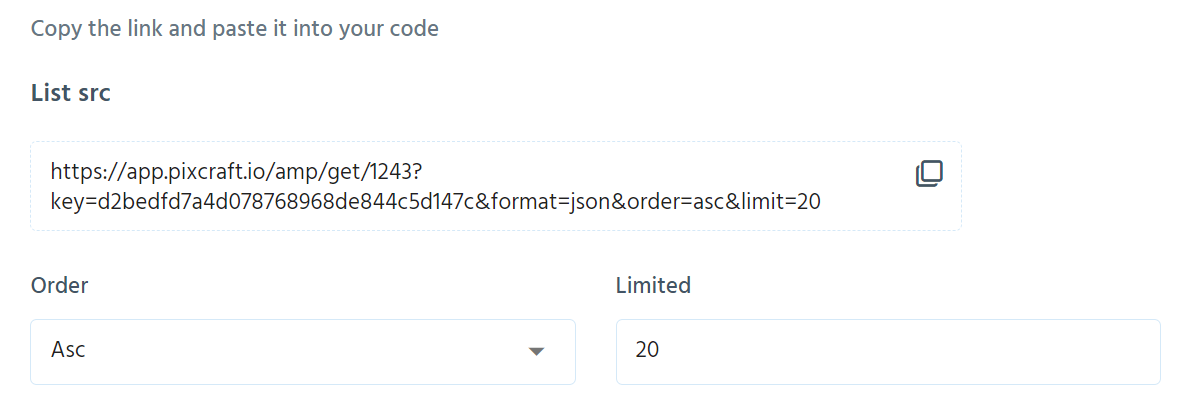
Statistics
After saving, you can track the statistics related to the component's usage.