Sending AMP emails
To use the technology, you must obtain special permission from email providers supporting AMP emails, including popular ones in Russia, such as Gmail and Mail.ru. To send interactive emails, you must be a responsible sender and treat your subscriber base conscientiously. All the rules for obtaining permission are designed to demonstrate this to the providers.
Below, we will explain how permissions are granted, what conditions must be met for a successful application, and what aspects require special attention.
Technical requirements
First and foremost, ensuring that the email campaign meets a set of technical requirements is necessary. Most of them are the same for all email providers:
- DMARC's restrictive policy. Policy settings must be set in blocking mode—quarantine or reject. You can obtain permission with either of the two options, but we recommend using the stricter reject. Rejected emails that fail authentication checks do not enter the inbox. In the quarantine mode, they are sent to the "Spam" folder, meaning they still reach the recipient, providing an opportunity for phishing. Additionally, the percentage of emails to which the DMARC policy applies (parameter pct) is crucial. It should be set to 100%, which is the default value. Remember that to ensure DMARC works correctly, SPF and DKIM must be configured properly.
- Requirements for DKIM signatures. The domain from the email must match the DKIM signature domain or be sufficient for an aligned domain (RFC7489). This means that the signature's second-level domain corresponds to the email's second-level domain. Let us explain by giving an example. Suppose the DKIM signature is successfully verified as d=foo.example.com. Aligned domains would include "from" emails such as bar@foo.example.com, foo@example.com, and foo@bar.example.com. However, user@gmail.com would not be aligned, as gmail.com does not match the example.com.
- Sending domain. Your website should be hosted on this domain. Some companies use a separate subdomain for sending emails, exclusively for sending messages and without accessible pages. In this case, it is necessary to set up redirection from the subdomain to the main website.
- Sender reputation. Your reputation with Gmail's postmaster should be at least average.
- Unsubscribe. A working unsubscribe link is mandatory for any mailing, and interactive emails are no exception. Unsubscribing should happen in one click, without the need to log in and preferably without additional questions. Unsubscribe first, and then ask for the reason!
Gmail also has its specific requirements.
Gmail will not approve an application if TLS encryption is not enabled in the mailing. To check, email your own Gmail inbox and click "Me" — the corresponding entry will be at the bottom of the dropdown card. If it turns out that encryption is not applied, ask the platform to enable it.
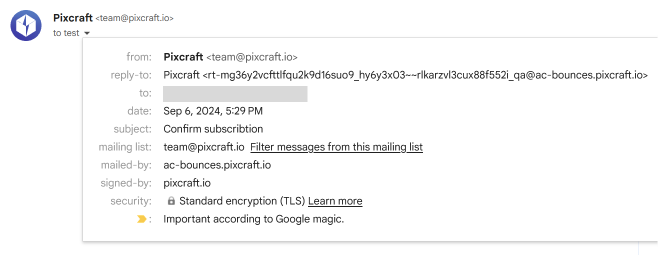
Preparing an AMP email
To obtain approval from email providers for sending AMP emails, you need to demonstrate integrity and the ability to use the technology. To do this, you must send them an interactive email — and it should be "real" in their understanding, meaning it should not look like a test template.
To send an AMP email, you need to create both the HTML and AMP versions. Pixcraft allows you to generate correct code for both versions in three ways: using the Pixcraft Builder block editor, the Pixcraft plugin for Figma, or the Pixcraft framework.
It's advisable to submit an approval request with a template corresponding to the actual AMP message you plan to send to your audience.
Testing
Before sending, thoroughly test the email. First, check the generated AMP code on the Google test platform.
If the tests are successful, proceed with the following steps:
Send a real campaign to your Gmail email. After that, go to "Settings" → "All settings" in the email client interface.
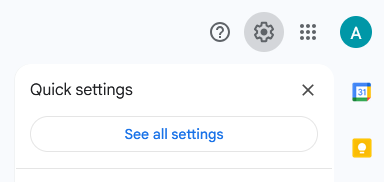
In the settings, choose "Dynamic content" → "Developer settings."
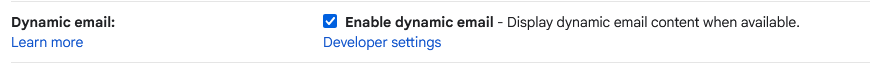
Specify your "from" email and save the changes.
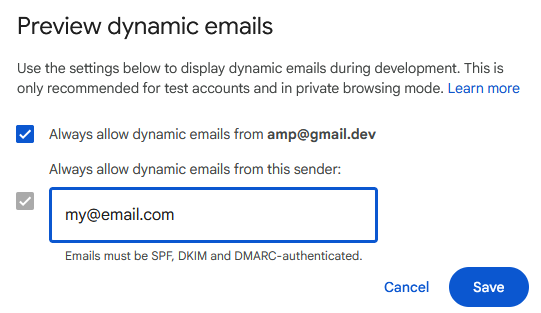
Refresh the page and open the received email.
If you see the AMP version, everything is fine, and you can proceed to the next step. If the HTML version is displayed, it means there is an error that needs to be corrected.
You will find the error code in the notification above the email. There will also be a link to the documentation indicating which specific requirement is not met.

Submitting a form
After the successful testing, you need to send the email to the special addresses of the providers:
To make sure they consider the email "real," I recommend sending it as a campaign rather than a test sending.
The final step is to fill out the application. This is a unified form for Mail.ru, Gmail, and Yahoo (AOL).
Usually, Gmail responds within three business days. Yahoo doesn't send responses, but in most cases, it reacts to the application in the same way as Google does. If Google approves the application, Yahoo probably will too. You can check this by sending an AMP email to your Yahoo mailbox. If AMP still doesn't work, write to the provider in English at amp-email@yahooinc.com.
If any of the providers send a refusal, they will specify the conditions you didn't meet and what needs to be corrected. Often, it's because the email "doesn't look real" (due to the placeholder text, the word "test" in the subject, and the like) or an error in AMP that caused the email to fail validation.
In case of a refusal, you need to address all the described issues and test the email again. In Gmail, you'll need to resend the AMP email example to ampforemail.whitelisting@gmail.com and fill out the application form again. In our experience, responses to the second attempt take longer; usually, you have to wait for about two weeks.
After being added to the "whitelist"—regardless of the number of attempts—wait for about one more week before sending a real AMP campaign. This is to ensure the changes have taken effect and your subscribers are sure to see the AMP version.
You only need to obtain permission to send AMP emails for your “from” email once. Additional approvals for subsequent campaigns are not required. However, you can lose permission: Gmail revokes it if the domain's reputation falls below average. They do not provide advance notice of the revocation.
The ability to send AMP emails is an advantage for conscientious senders.