Image
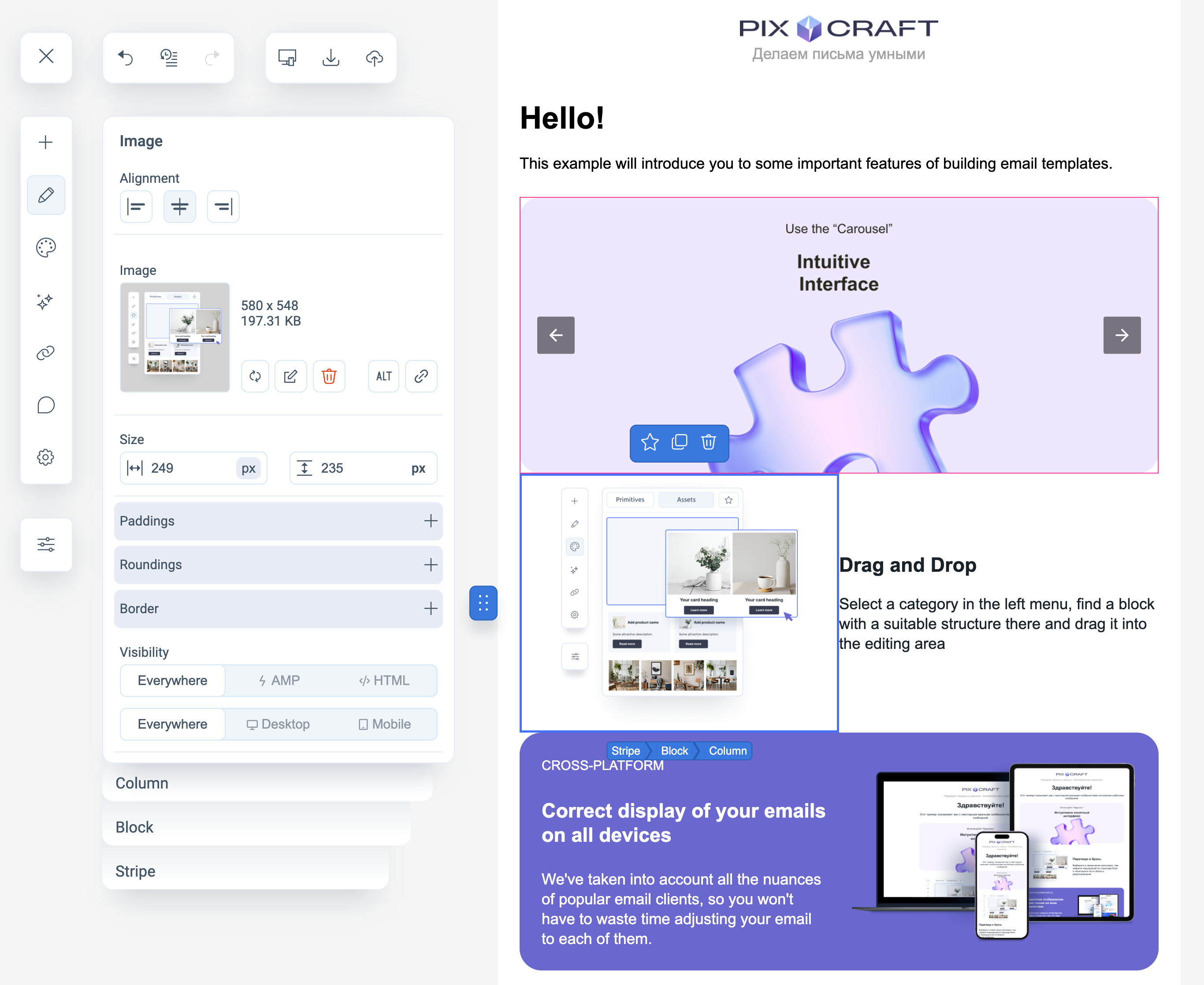
Configurable properties for an image block:
- Alignment of the image within the container;
- Image size;
- Padding within the block;
- Container rounding and its borders;
- Visibility — determines block visibility in different versions of the email (HTML/AMP/everywhere, desktop/mobile).
Working with images
- Selecting an image — You can upload an image from your device, select one from the Pixcraft gallery, or generate one using AI (see below). Once you have added an image, you can open it in the editor to customize and edit it.
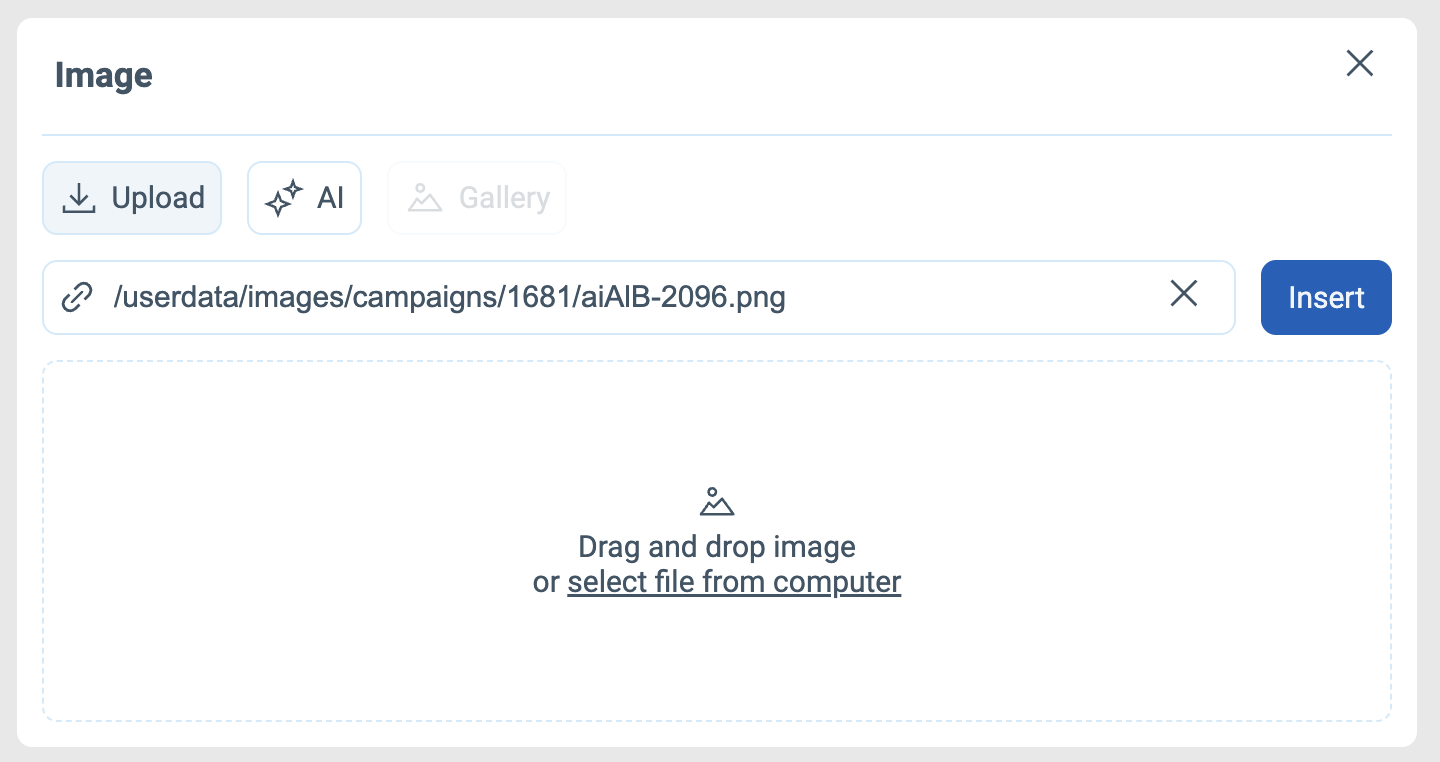
- Generating an image using AI — The AI generation feature allows you to create an image directly in the editor. Describe what should be depicted, select a style (photo, cyberpunk, drawing, etc.), and specify the color palette and aspect ratio if desired.
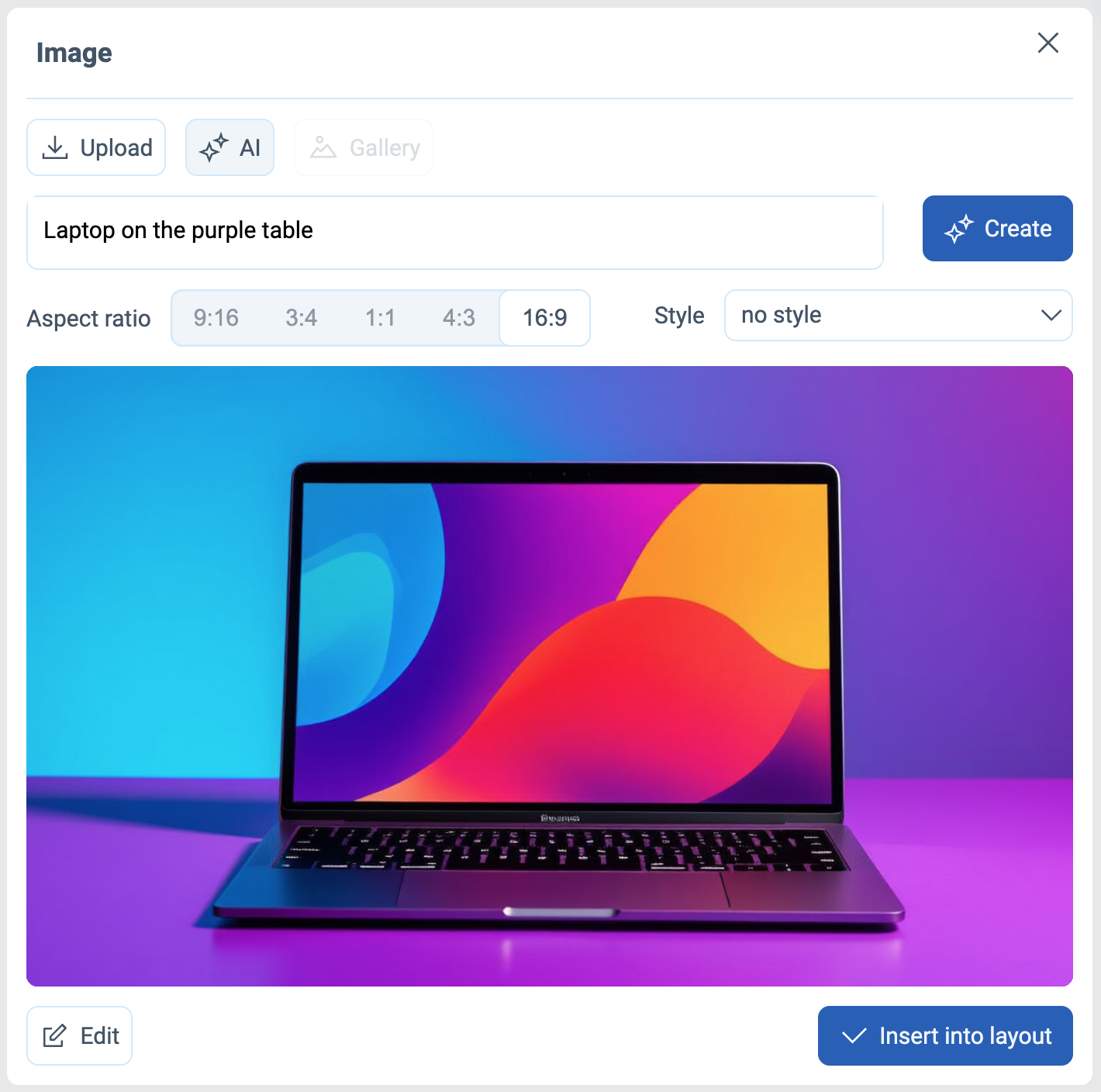
- Editing — the built-in image editor allows you to crop the image, set the desired frame area manually, or select one of the aspect ratio templates (1:1, 4:3, 16:9, etc.);
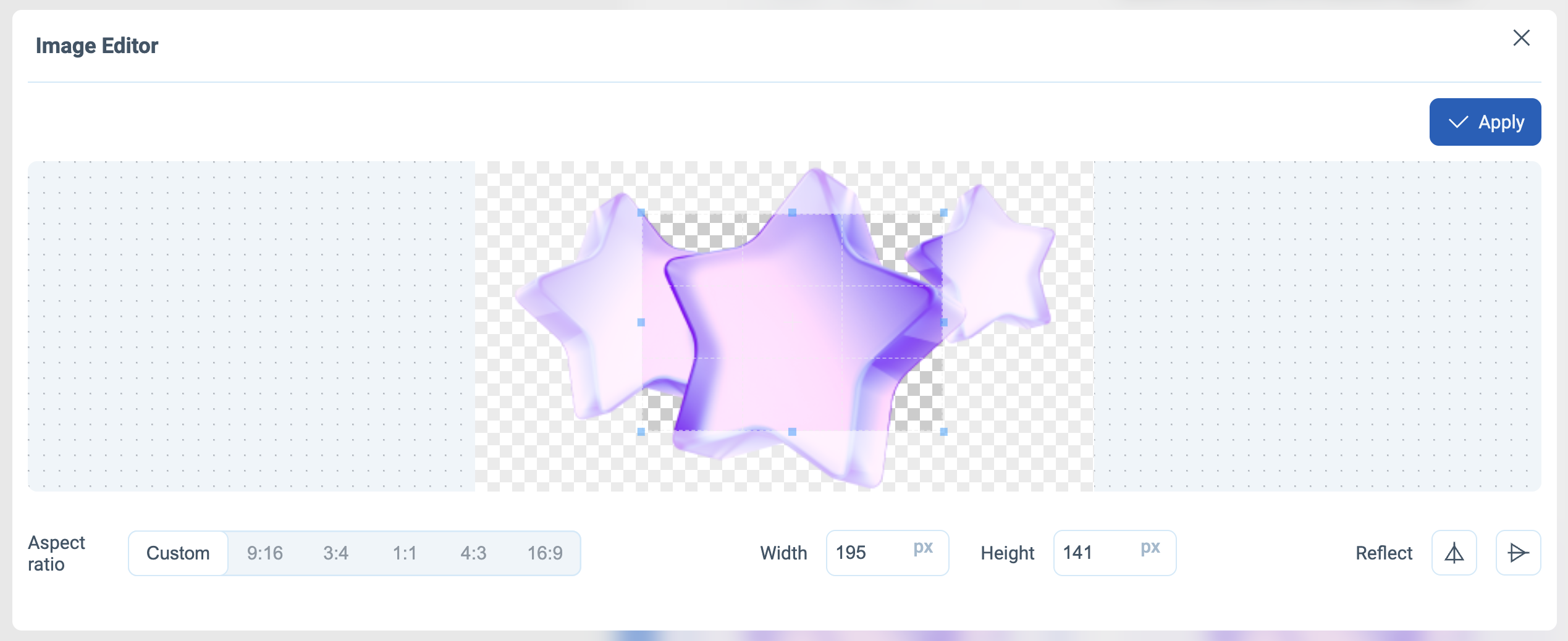
Alt text — used to display if the image does not load for the recipient, as well as to improve the accessibility of the email and SEO when publishing the web version.
Clickable link — you can add a link to the image so that it is clickable.