Saved blocks
If you frequently use a specific component or want to apply consistent styled blocks across different emails, you can save it for later use.
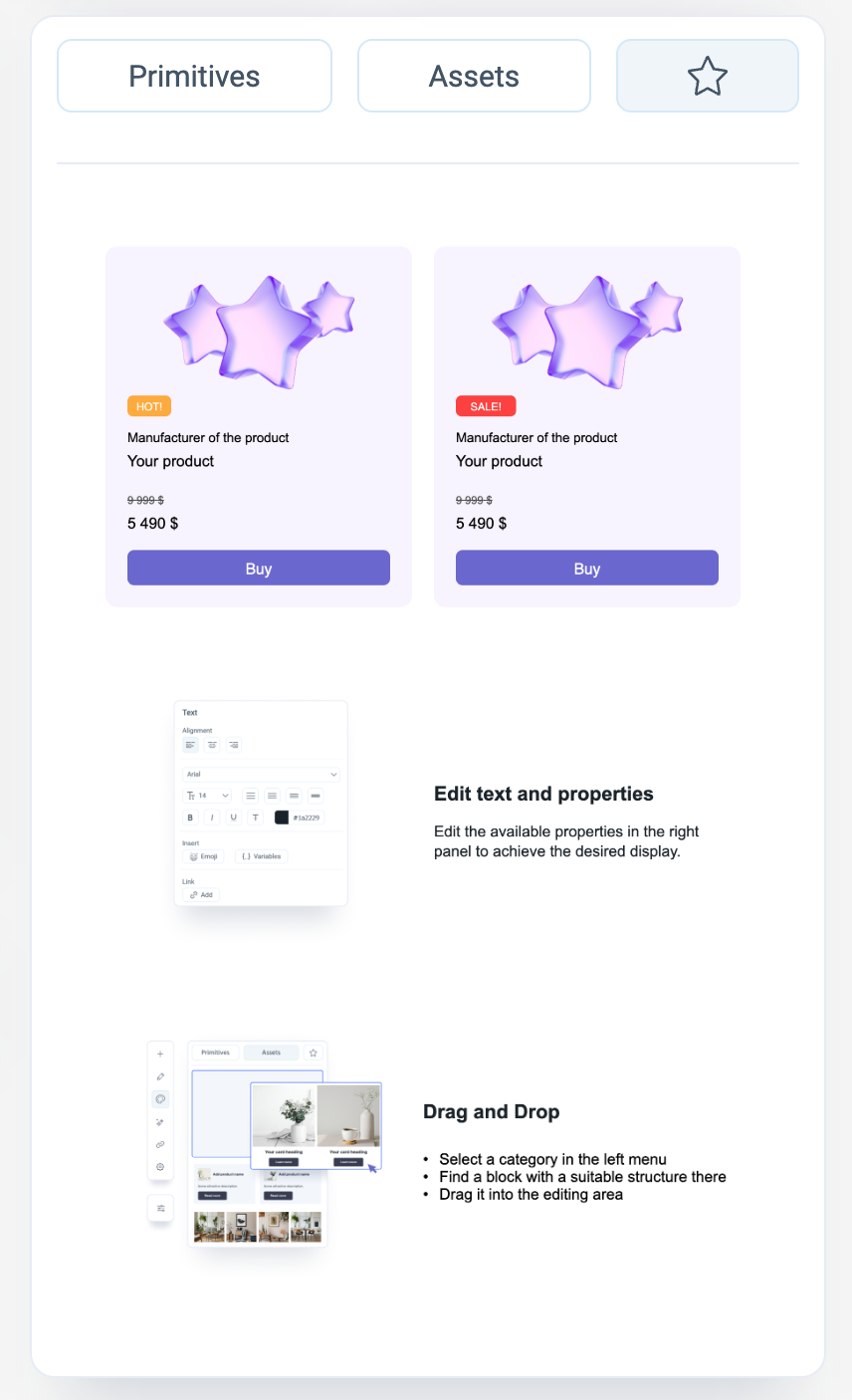
To save a block, click the "star" icon.
After saving, it will always be available in the editor on the respective tab (to the right of the "Ready-Made Blocks" section).