Settings
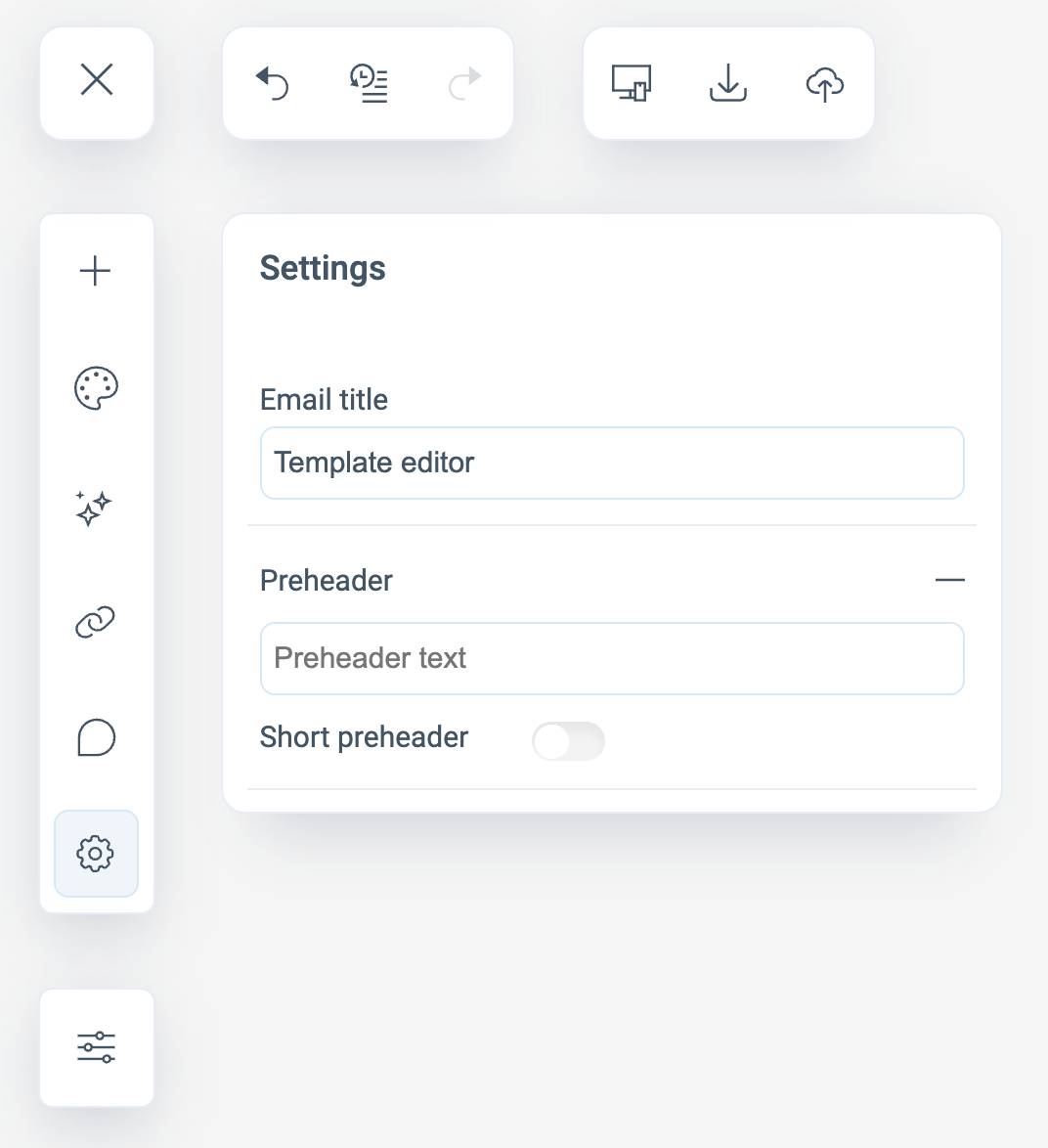
Here you can set the email subject, which is used as the template name and will be displayed in the template list.
You can also specify a preheader — a short text that the recipient sees immediately after the email subject in their email client. It helps clarify the content of the email and increases interest in opening it.
The Short preheader option allows you to hide the excess text in the email preview, leaving only the first few characters that will be visible in the recipient's email list.