Preview
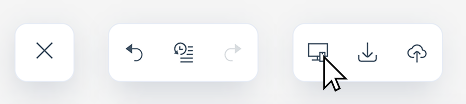
In the top panel of the workspace, click the Preview button. A window will open where you can see the finished letter, check how it looks in the mobile version and in dark mode.
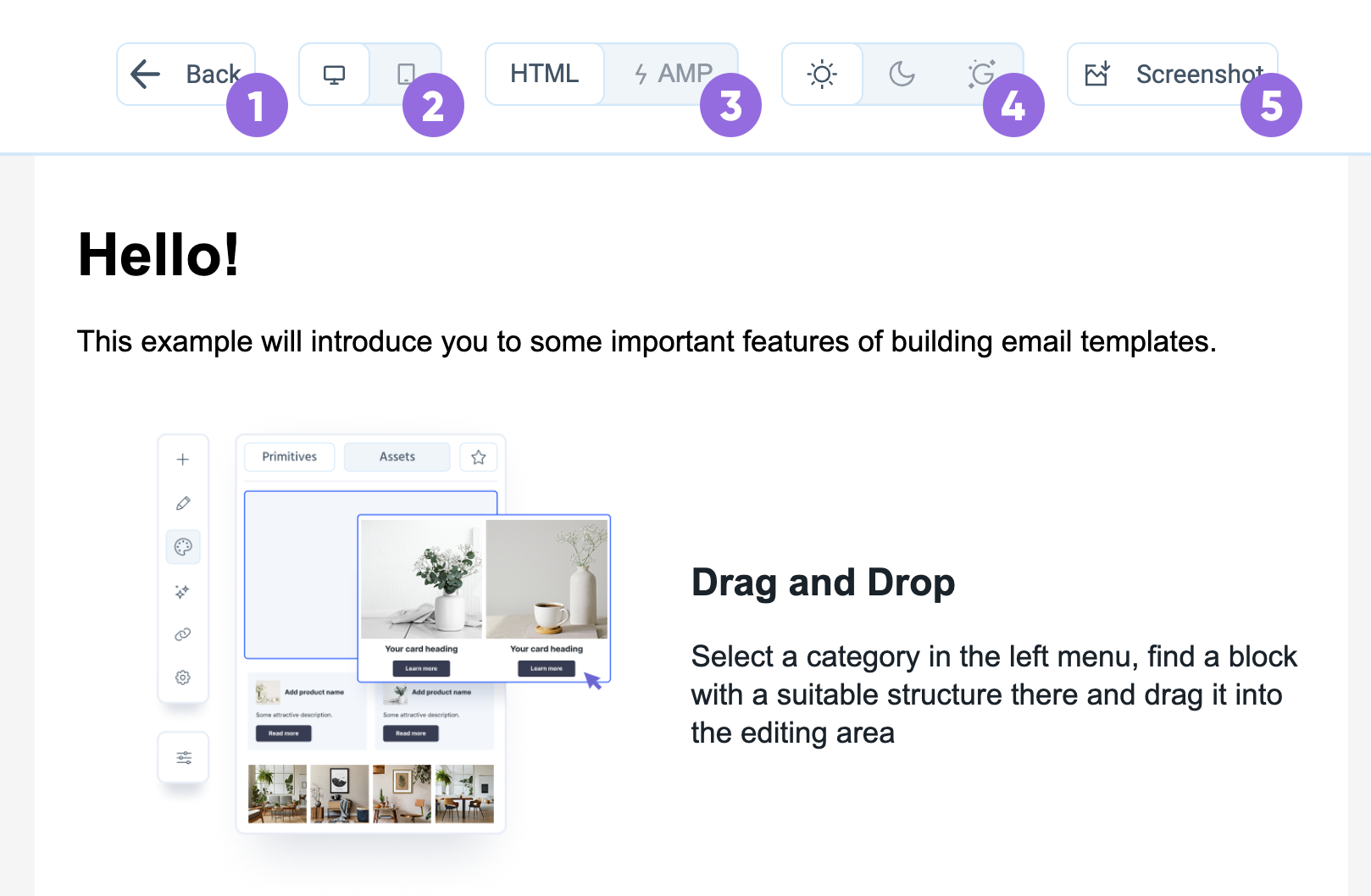
- Button to return to the editor;
- Desktop and mobile version mode switch;
- HTML/AMP mode switch (for interactive emails);
- Display mode selection: light theme, dark version, or dark theme (for Gmail on iOS — full color inversion);
- Screenshot button.