Blocks and elements
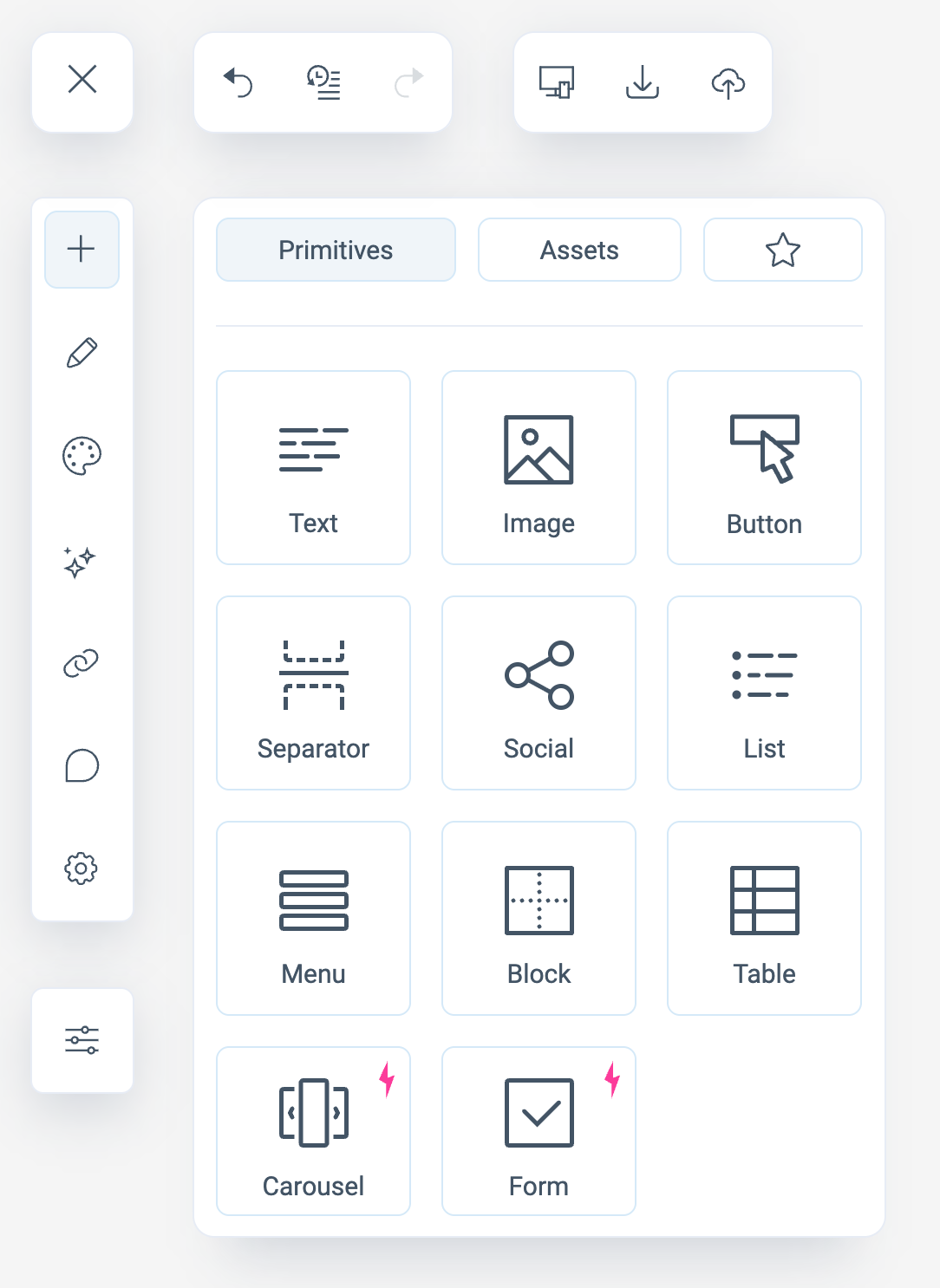
This section contains all the elements that can be added to a letter. They are divided into three categories: primitives — structural blocks without content, assets — standard templates that can be modified at your discretion, and favorite assets — saved components from this or other letters.
To add a new block, simply drag it from the sidebar to the template area, or click on a free space in the letter and then on the block you need.
Clicking on any block will take you to the editing of its properties and parameters. These vary depending on the type of element.
To change the position of the selected asset relative to the others, click on the up or down arrow. You can also hold the icon between the arrows and drag the block to the desired location. Several quick actions are available for the selected block:
- save the asset to the library;
- create a copy of the asset;
- delete the block.
From the same menu, you can go to the row or column associated with the block.