Export to Mailchimp
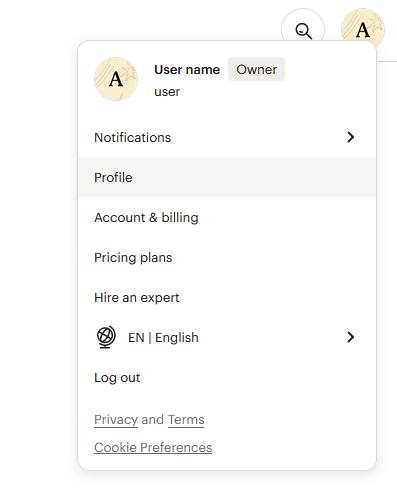
On the opened page, select Extras/API keys. In the Your API keys section, click "Create A Key," provide a name for the key, and click "Generate Key"
Copy the API key and specify it when adding the integration in Pixcraft.
After adding the integration, select it from the list and click Export. The browser will open the exported email in the Mailchimp interface.