Image properties
If you select images in Figma and open the Properties tab, the following parameters will be available:
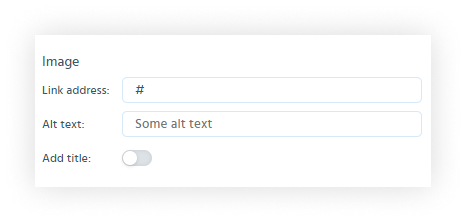
- Link address allows you to specify the link address for the image. If you leave the field blank, there will be no link in the email code.
- Alt text allows you to specify alternative text that will be displayed if the image fails to load for some reason, such as if the user has data-saving mode enabled on their phone.
- Add title. When this toggle is enabled, the image will have a title attribute, and the value from the Alt text will be duplicated into it. In this case, hovering over the image will display a tooltip with the specified text.
Convert to image
The plugin treats any groups as images. Therefore, if you want to export, for example, a banner as a single image, simply wrap it in a group.
Alternatively, you can use the "Convert to image" button in the Properties section. To do this, select the desired block in Figma and click the "Convert to image" button.
